- Enable/disable certain buttons
- Enable/disable certain menu entries
- Enable/disable certain fields
- Re-label buttons, fields, tips etc
- Change the default value of fields
- Allow easy access from one form to another, passing context
- Display Messages
- Execute certain form built-ins
- Do any of the above for only a particular user or responsibility
- Do any of the above only if certain conditions are true
- Do all of the above without writing code, and without violating Support agreements
First example: Displaying messages
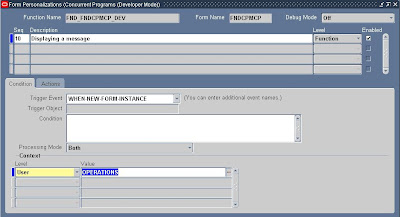


Second Example: Enabling a Menu item


Now its your turn! Try to display the "Hello there!" message when the "Test" menu is clicked! Happy personalizing :)...
Signing off for now,
Jithendra
jith,
ReplyDeleteThanks for sharing the useful info.A candle looses nothing by lighting another candle :-)